streamify
Setup Airflow VM
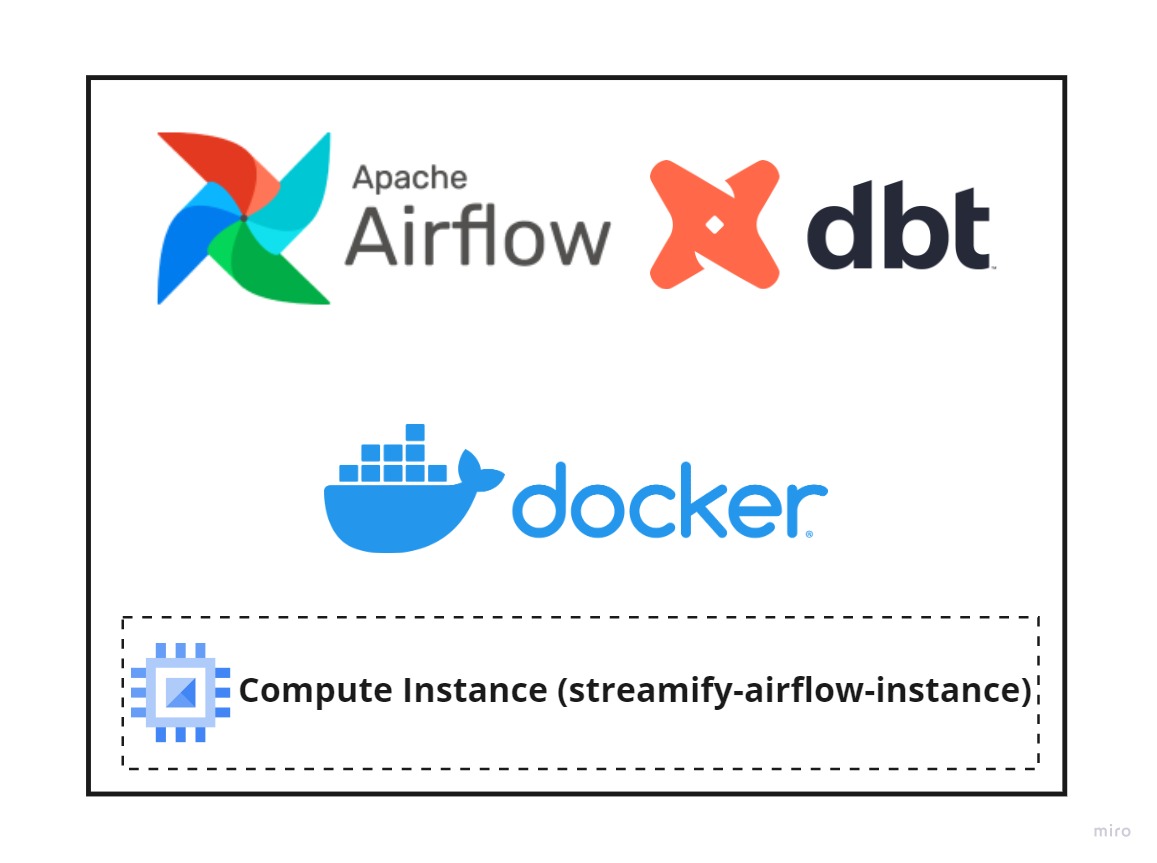
We will setup airflow on docker in a dedicated compute instance. dbt is setup inside airflow.
-
Establish SSH connection
ssh streamify-airflow -
Clone git repo
git clone https://github.com/kprakhar27/streamify.git && \ cd streamify -
Install anaconda, docker & docker-compose.
bash ~/streamify/scripts/vm_setup.sh && \ exec newgrp docker -
Move the service account json file from local to the VM machine in
~/.google/credentials/directory. Make sure it is named asgoogle_credentials.jsonelse the dags will fail!- You can use sftp to transfer the file.
-
Set the evironment variables (same as Terraform values)-
-
GCP Project ID
-
Cloud Storage Bucket Name
export GCP_PROJECT_ID=project-id export GCP_GCS_BUCKET=bucket-nameNote: You will have to setup these env vars every time you create a new shell session.
-
-
Start Airflow. (This shall take a few good minutes, grab a coffee!)
bash ~/streamify/scripts/airflow_startup.sh && cd ~/streamify/airflow -
Airflow should be available on port
8080a couple of minutes after the above setup is complete. Login with default username & password as airflow. -
Airflow will be running in detached mode. To see the logs from docker run the below command
docker-compose --follow -
To stop airflow
docker-compose down
DAGs
The setup has two dags
load_songs_dag- Trigger first and only once to load a onetime song file into BigQuery
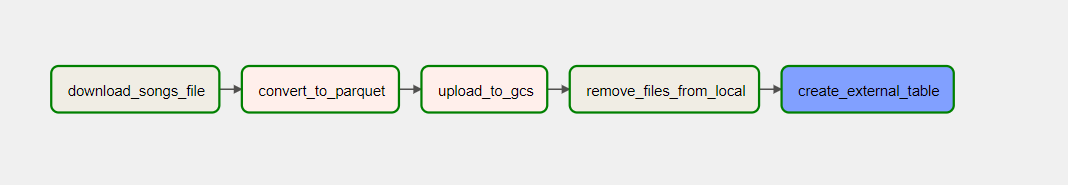
- Trigger first and only once to load a onetime song file into BigQuery
streamify_dag- Trigger after
load_songs_dagto make sure the songs table table is available for the transformations -
This dag will run hourly at the 5th minute and perform transformations to create the dimensions and fact.
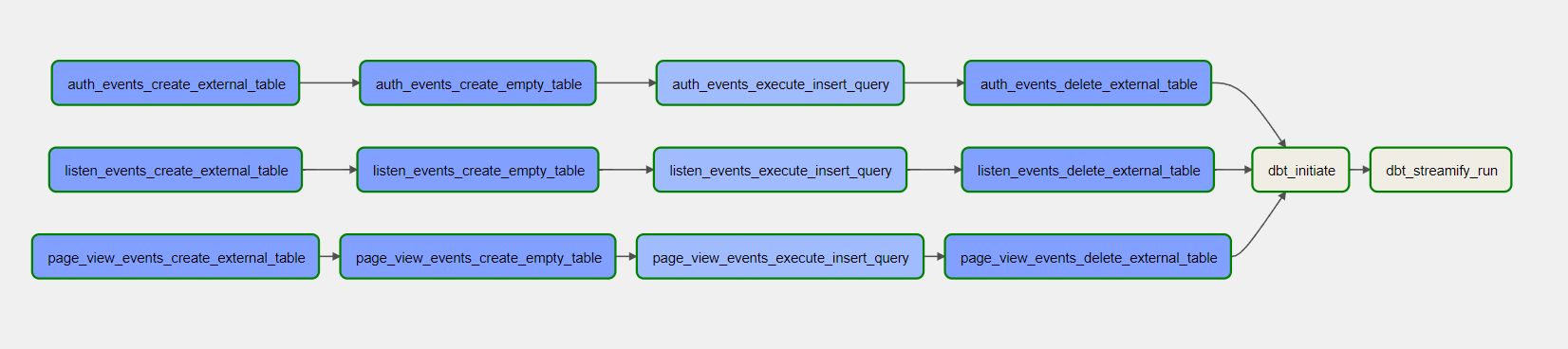
- DAG Flow -
- We first create an external table for the data that was received in the past hour.
- We then create an empty table to which our hourly data will be appended. Usually, this will only ever run in the first run.
- Then we insert or append the hourly data, into the table.
- And then, delete the external table.
- Finally, run the dbt transformation, to create our dimensions and facts.
- Trigger after
dbt
The transformations happen using dbt which is triggered by Airflow. The dbt lineage should look something like this -
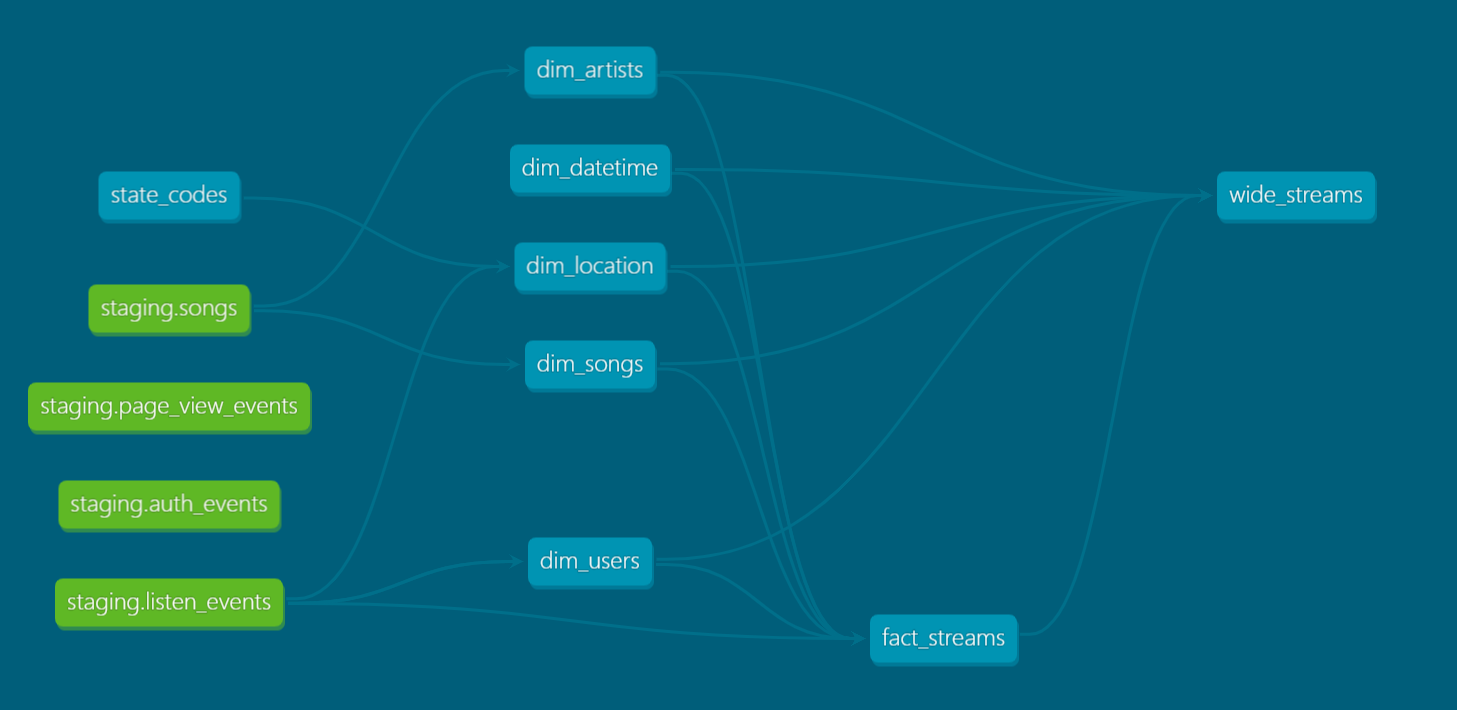
Dimensions:
dim_artistsdim_songsdim_datetimedim_locationdim_users
Facts:
fact_streams- Partitioning:
- Data is partitioned on the timestamp column by hour to provide faster data updates for a dashboard that shows data for the last few hours.
- Partitioning:
Finally, we create wide_stream view to aid dashboarding.